



6 timers in 1
High Intensity Interval Training / Tabata timer, EMOM timer, Stopwatch, Countdown timer, Pomo Doro timer & Breath timer.






Your goals are important and You can reach them!
Top Timer build to help you with that and enjoy the process.
View your workout history, sessions and times as a list and chart. Enjoy your progress!
Create your workouts and save them as timer presets along with the name of each exercise.
Fully customizable: Pick a color scheme, set your timer options and choose the sounds you like.
Backup and restore your data to and from the could. Sync your sessions, presets and workout history between your devices.
Top Timer does not track your location and does not collect your private data.
Focus on your workout and enjoy. There is totally no ads in the app :)
Make it Your own! Have it the way You like it!
We all like variety, so, we created a set of color schemes. It should fit your style!
You know better how your timer should sound. Pick the sounds and voices you like, and enjoy!
You can add names to every exercise in your workout and save it as a preset. Timer will show those names during run.
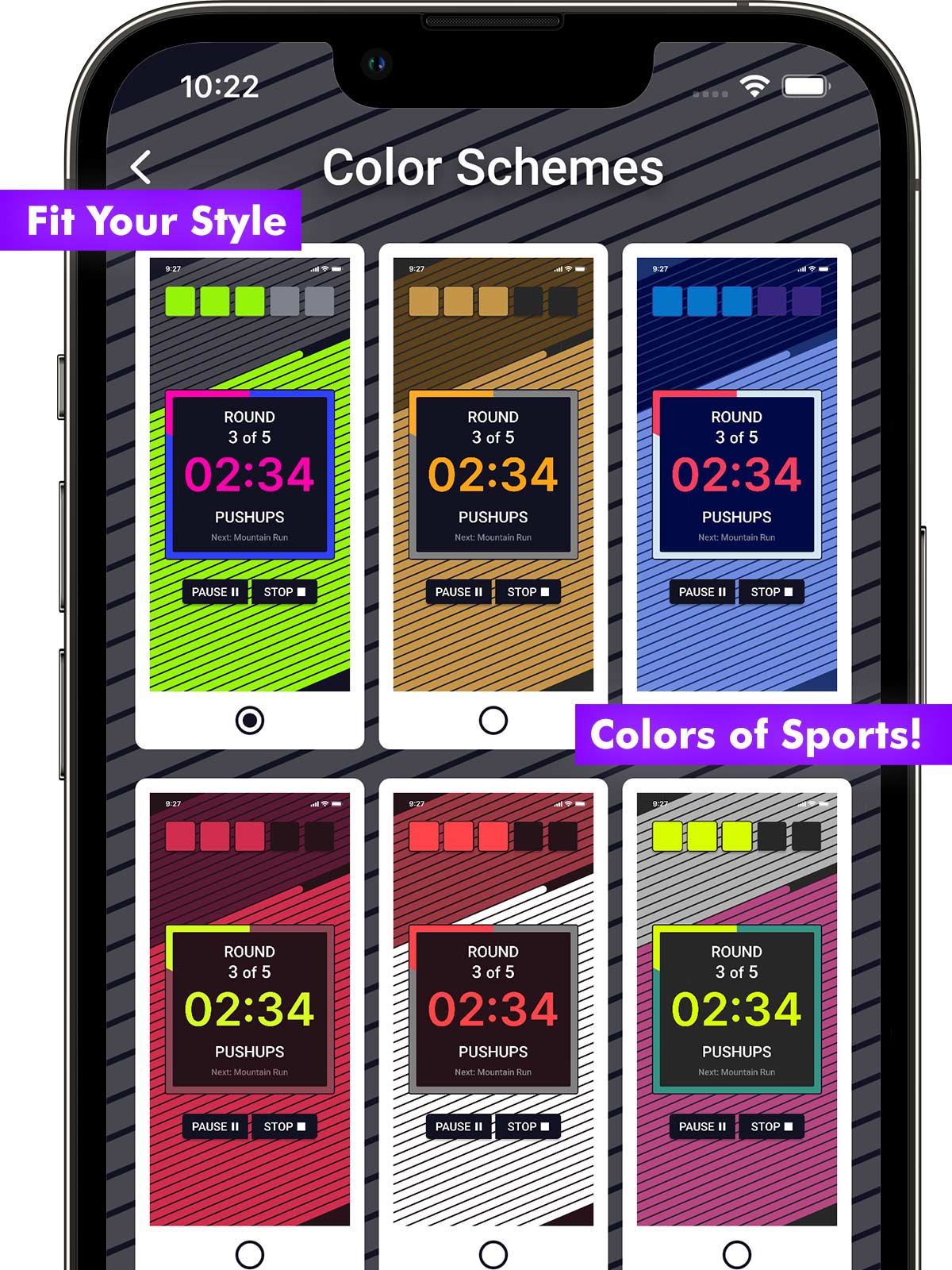
Open the Top Timer app, tap on any timer, then tap on the menu icon in the top left corner and go to “Subscription”. Choose a plan: Monthly or Annual, tap the “Get Top Timer PRO” button and follow the purchase process of your store.
Open the Top Timer app, tap on any timer, then tap on the menu icon in the top left corner and go to “Session history”. On the “Session History” screen you will be able to view all your saved workout sessions and their minimum, maximum and average lengths, as well as a bar chart sorted by days or months.
Tap the menu icon, then “Color schemes”, then select preferred color scheme.
Open the Top Timer app, tap on any timer, then tap on the menu icon in the top left corner and go to “Profile”. In the middle of the screen you will find 2 buttons to save your data to the cloud and to load it from the cloud.
While on any timer main screen tap the menu icon (in the top left corner) and tap on “Select timer” menu item. It will take you to the timer selection screen.
Open the Top Timer app, tap on the timer you want to change notification sounds for, then tap on the menu icon in the top left corner and go to “Sounds”. On the “Sounds” screen you will be able to preview and set sounds and sound options for available timer functionality.
To cancel your subscription please follow corresponding store instructions:
Apple App Store,
Google Play Store
We provide support by email. Please email us at: toptimer@mocap.lt
For more answers browse our full length FAQ.
Have other questions? Contact Us.
We're happy to know that You enjoy Top Timer.
Thank you for your amazing reviews, comments and sharing!




Free version is great! And you can go even higher!
Get all the features and unlimited presets with Top Timer Pro!
Limited Features & 2 presets per timer
All Features & Unlimited Presets